- Home
- FAQ
FAQ
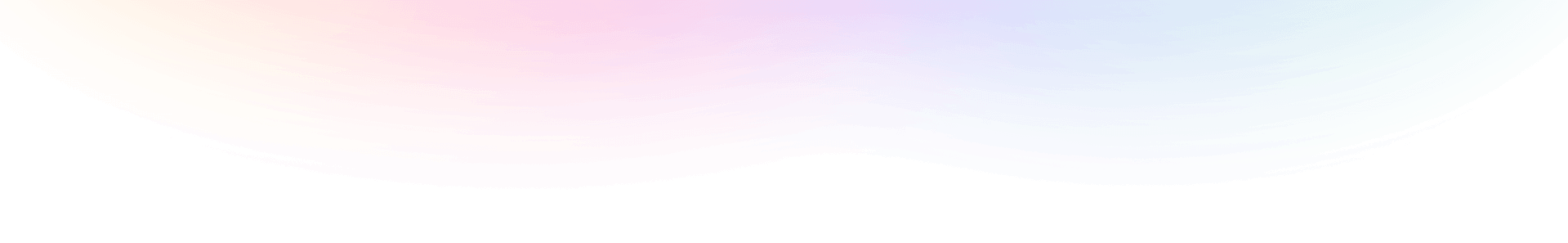
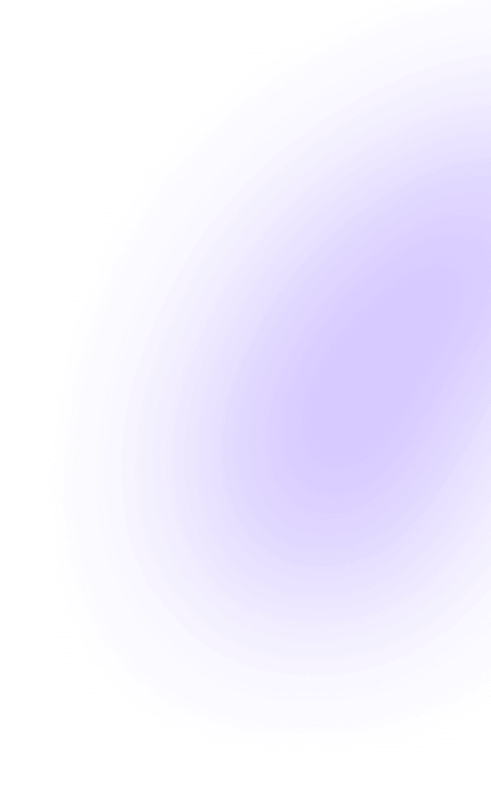
WriteBot AI
Questions? We Have
Answers.
1. Create an account and write completely free, forever! If you want more features and Tone
2. Log in to the app and choose a template, such as "Article Writing".
3. Fill in the required fields and click Generate the more context output.
Have questions about how the app works? Ask your question to our live chat or send an email and we will help you further.
1. Create an account and write completely free, forever! If you want more features and Tone
2. Log in to the app and choose a template, such as "Article Writing".
3. Fill in the required fields and click Generate the more context output.
Have questions about how the app works? Ask your question to our live chat or send an email and we will help you further.
1. Create an account and write completely free, forever! If you want more features and Tone
2. Log in to the app and choose a template, such as "Article Writing".
3. Fill in the required fields and click Generate the more context output.
Have questions about how the app works? Ask your question to our live chat or send an email and we will help you further.
1. Create an account and write completely free, forever! If you want more features and Tone
2. Log in to the app and choose a template, such as "Article Writing".
3. Fill in the required fields and click Generate the more context output.
Have questions about how the app works? Ask your question to our live chat or send an email and we will help you further.
1. Create an account and write completely free, forever! If you want more features and Tone
2. Log in to the app and choose a template, such as "Article Writing".
3. Fill in the required fields and click Generate the more context output.
Have questions about how the app works? Ask your question to our live chat or send an email and we will help you further.
1. Create an account and write completely free, forever! If you want more features and Tone
2. Log in to the app and choose a template, such as "Article Writing".
3. Fill in the required fields and click Generate the more context output.
Have questions about how the app works? Ask your question to our live chat or send an email and we will help you further.
1. Create an account and write completely free, forever! If you want more features and Tone
2. Log in to the app and choose a template, such as "Article Writing".
3. Fill in the required fields and click Generate the more context output.
Have questions about how the app works? Ask your question to our live chat or send an email and we will help you further.
1. Create an account and write completely free, forever! If you want more features and Tone
2. Log in to the app and choose a template, such as "Article Writing".
3. Fill in the required fields and click Generate the more context output.
Have questions about how the app works? Ask your question to our live chat or send an email and we will help you further.
1. Create an account and write completely free, forever! If you want more features and Tone
2. Log in to the app and choose a template, such as "Article Writing".
3. Fill in the required fields and click Generate the more context output.
Have questions about how the app works? Ask your question to our live chat or send an email and we will help you further.
1. Create an account and write completely free, forever! If you want more features and Tone
2. Log in to the app and choose a template, such as "Article Writing".
3. Fill in the required fields and click Generate the more context output.
Have questions about how the app works? Ask your question to our live chat or send an email and we will help you further.
Start Your 30-Day Free Trial
Write 10x faster, engage your audience, & never struggle with the blank page again.